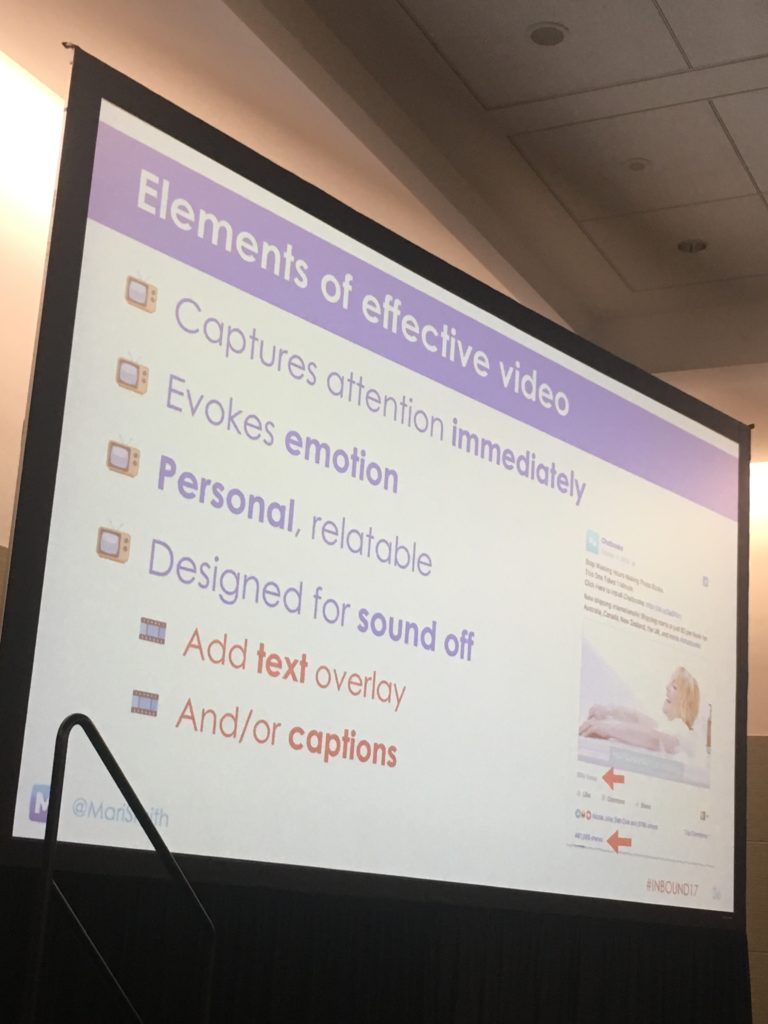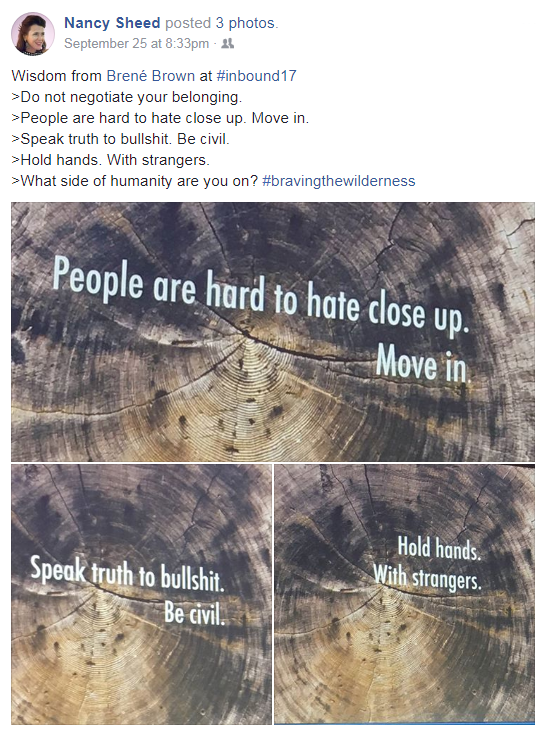Unless you’ve been ignoring Facebook over the past year, you’ve probably noticed the proliferation of videos in your feed with the launch of Facebook LIVE video. Originally, rolled out for “verified” accounts only, then to business pages, Facebook LIVE video is available now to everyone.
What is it? Facebook LIVE video is an easy way to record and share a video in real time using the Facebook platform. It is a fairly simple three-step process that instantly puts you live in front of your fans and friends and gives them the opportunity to react and engage with you while you are recording.
Not convinced it’s for you? Here are 5 reasons why you should consider using Facebook LIVE video:
1) Using Facebook LIVE video provides you a way to quickly and easily engage with your audience, clients and fans. They get an opportunity to see you live, hear your voice, get a sense of your personality, tone and approach and brings your brand to life. They can ask questions and react to what you are sharing so you can also know what is resonating with them.
2) You don’t have to write and your fans don’t have to read. In this media saturated, short-attention span world, your Facebook LIVE video instantly goes right to the matter, event, subject or topic without having to craft some perfected blog post or newsletter. Even better, you can use it in your blog post and newsletter like I have done here.
3) Facebook LIVE video gives you the opportunity to bring your audience into your world and give them a behind-the-scenes look at what you or your business is doing. This is a critical part of telling your story and helping people to understand more about you and your business. That exclusive
4) Facebook helps you promote your video. While you are LIVE recording, Facebook works on your behalf to let your fans and others know that you are LIVE and encourage them to tune in while you are LIVE. It typically shows up as notifications. Facebook also wants more people using Facebook video, so it tends to push video up into others feeds to increase or improve engagement.
5) It is so very easy to now create video content, not only to use on the Facebook platform but also to share across other online marketing platforms. Yes, there are a few things you can do to optimize your video process, but in its basic form like the video included here, it is as easy as 1-2-3 GO.
So what are you waiting for? Let’s figure out how Facebook LIVE can work for you and let me know in the comments below how you are using Facebook LIVE or share your videos here. I’ll see you LIVE soon.