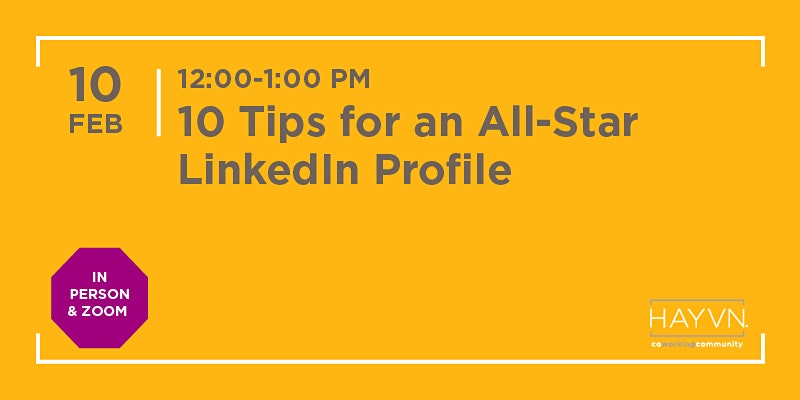As social media platforms keep expanding, it becomes increasingly necessary to utilize social media tools to make the most out of them. Social media management platforms offer a wide range of advantages for businesses of all sizes. These tools save time and effort by allowing you to schedule posts in advance, analyze data, and track progress.
With so many social media management tools and platforms available in the market, it can be overwhelming to choose one that fits your needs. Factors such as pricing (some are FREE!), audience size, user-friendliness, and the types of analytics offered are crucial things to consider when selecting a social media management tool.
Keep in mind that each platform is unique, so understand the features offered by each to make sure they align with your marketing strategy. With the right social media tool, you can streamline your marketing efforts and maximize their potential.
Here are some of the ones that I use and recommend to clients:
SOCIAL MEDIA MANAGEMENT PLATFORMS
Hootsuite – ($99/month; though annual discount is nearly 40% off)
Hootsuite is a powerhouse with functionalities like scheduling posts, social listening, and real-time analytics, to name a few. The streamlined dashboard and user-friendly interface make social media management a breeze. If social media management is stressing you out, give Hootsuite a try! It might just make your life a whole lot easier.
Planoly – ($9/month)
Planoly was the first visual planner for Instagram and it’s beautifully crafted to be simple, clean and easy to use. It also helps in simplifying social marketing on TikTok, Pinterest, Facebook, Twitter, and YouTube too!
Later – ($18/month)
Later (formerly Latergramme) has grown from a simple social media scheduling tool to the #1 visual marketing platform for Instagram, TikTok, LinkedIn, Facebook, Twitter, and Pinterest. It also has really useful blog articles and emails
Buffer – (FREE version for 3 channels)
If you are really new to using a social media post manager, then Buffer is a great place to start. Focusing on just a few platforms, you can organically grow your audience on social and beyond.
TOP SOCIAL MEDIA CREATOR TOOLS
Canva – (design work; FREE or upgrade to Canva Pro for only $14.99/month (or $119.99/year).)
Canva is an online design and visual communication platform with a mission to empower everyone in the world to design anything and publish anywhere. With the Pro account there is a content planner that you can schedule content (with IG, FB, Tw) directly from Canva
Capcut – (video editing; FREE to download and use, with no hidden fees or in-app purchases.)
When it comes to video editing, CapCut is a game-changer. It offers some amazing features, is extremely easy to use, and is compatible with a variety of platforms. One of the key features of CapCut is its ability to add and remove clips easily. You can trim and cut videos, add effects, and transitions all with the click of a button. Plus, the interface is extremely intuitive and user-friendly.
Check out this recent video tutorial from Elise Darma about making reels using Capcut.
Curious? What else would you add to this list of social media management tools? Also let me know if you need help making a decision or getting started.