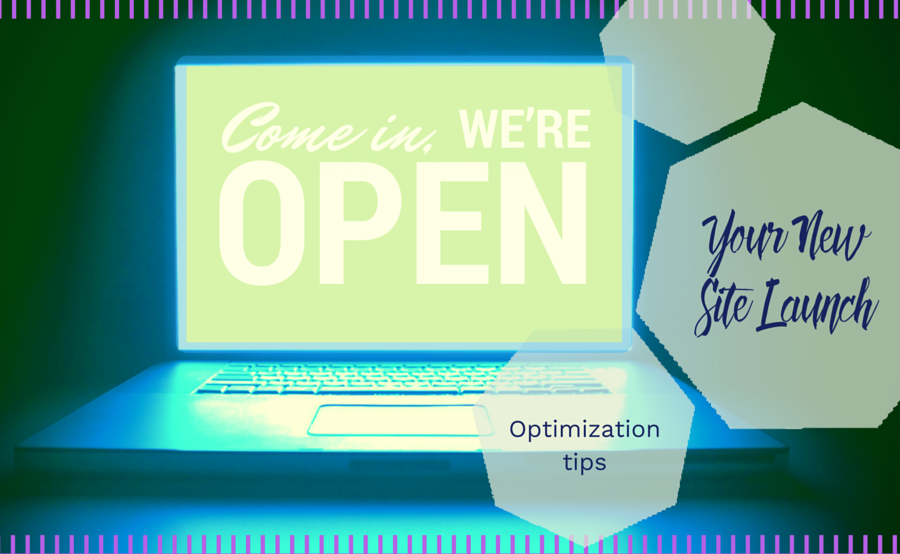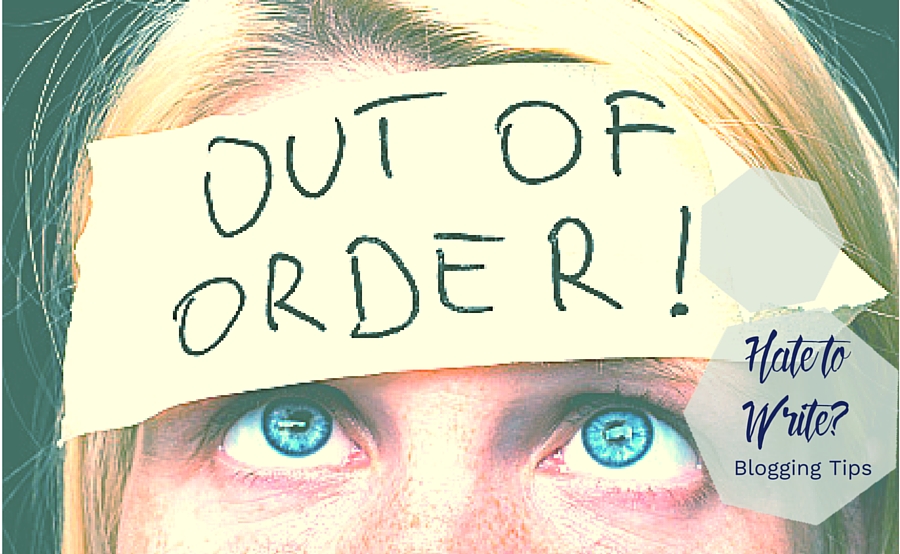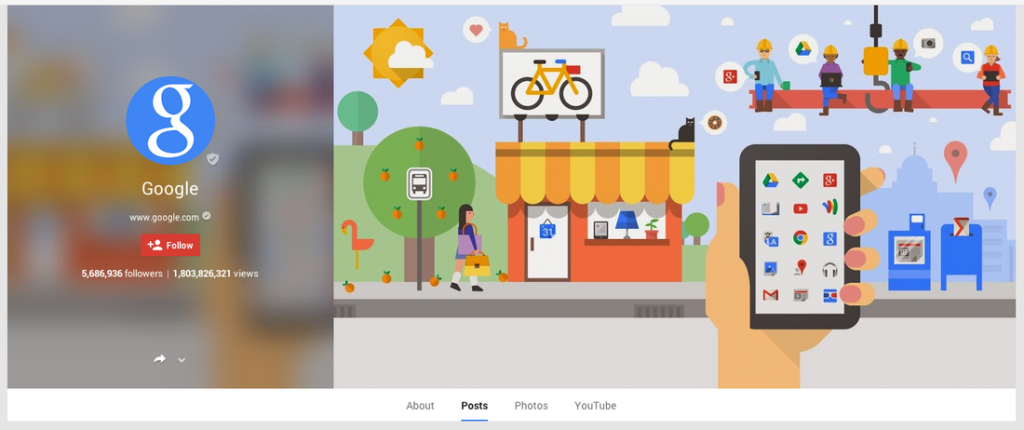I’ve been knee-deep in new website launches with clients and with my own website, recently. After months of fussing over getting everything just right, it’s totally understandable to want to get that new baby out into the world. I get it – you can’t wait to finally share your new look and branding with everyone. However, here are a three steps you should consider taking so that your fantastic new website gets maximum exposure and visibility.
1) Get your website Google-ready.
As important as it is for your new site to function properly and be easy to navigate for new users, it is just as important for it to work well for Google and the other search engines. Make sure that you have created the best headlines, meta descriptions, and keywords for all of the content on your site so that the search engines identify your website as one that is reliable, informative, and appropriate for searches in your areas of expertise.
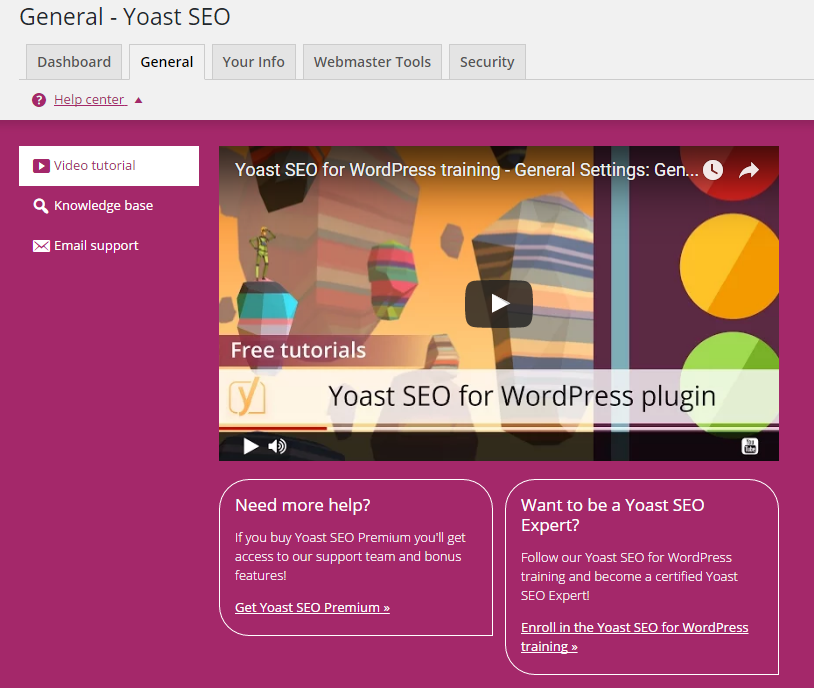
For most WordPress sites, you can add in plug-ins (Yoast is the most popular) to help you do this. However, if it sounds too confusing, I advise hiring an SEO (search engine optimization) expert to help you with this process – ideally before you even design your new site.
2) Carry your new design across all platforms.
No doubt hours and hours were spent thinking about the images, color, fonts, and the look of your new site – right? Keep that awesome design going with your branding for your newsletter, social media networks, and online presentations. You want your fans and customers to feel like they are in your world with your consistent look and messaging no matter where they are in your online space.

Create new newsletter header, and new (and appropriately-sized) social media images (both profile and cover images) using your brand’s new look. Also, make sure your website and looks good when it is shared. Get your designer to help you, and use social sharing plug-in (my website designer recommended Social Warfare) and set up your social cards on your website so that you can control the look and specific content that is shared.
3) Let your tribe help spread the word and engage with your new website.
Nothing is as infectious and engaging as a happy excited employee or fan, so let them help you share your good news. Encourage them to share the new website with their networks. If they have been involved in the process, this shouldn’t be difficult as they are probably as enthusiastic to get the word out.
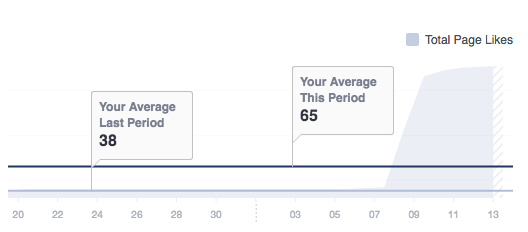
In one recent launch, the team was so excited and proud of the new website, the employee team shared it on Facebook and encouraged all of their friends to like the company’s Facebook page, nearly doubling the the audience in one week!
Or make a game out of it. My friend Patty Lennon just launched a gorgeous new site and to get her people to check it out, she created a treasure hunt on her site – hiding a phrase that she rewarded people for finding.
It could be so easy to finally flip the switch and just let your site be your new site. Often, people choose to forget these extra steps or they wait until they realize they are not getting the traction they expected. But taking the time and implementing these critical to-dos into your launch strategy will most certainly give you the wider visibility and engagement you are seeking for your most important online marketing tool – your website.
Want to learn more about maximizing your new launch? Schedule a clarity call with me now.