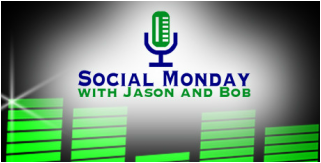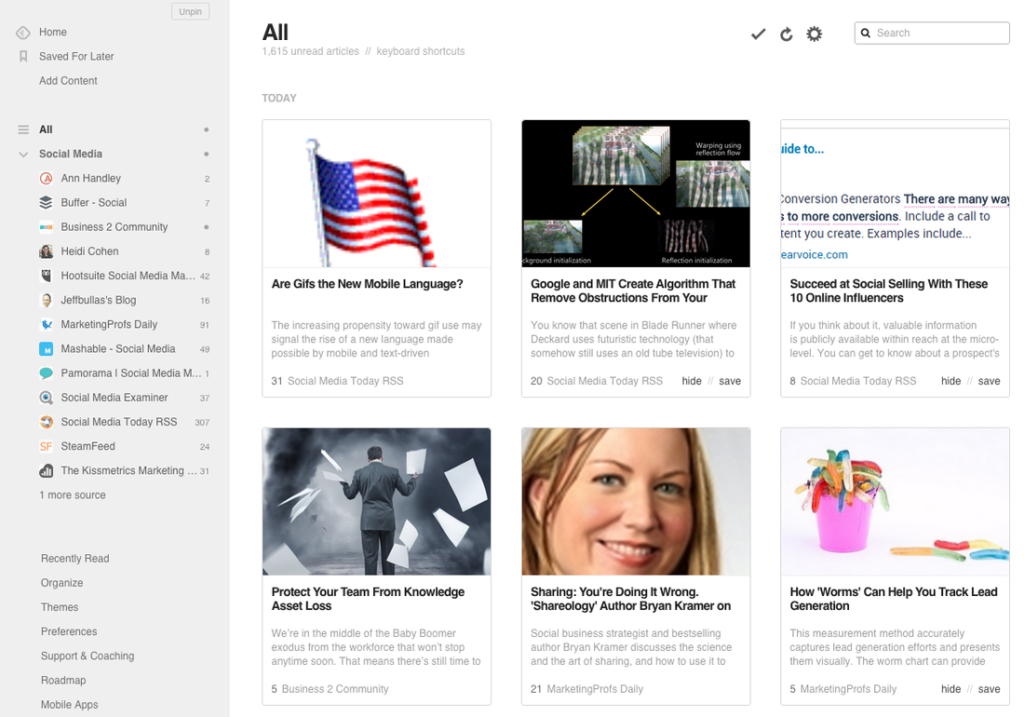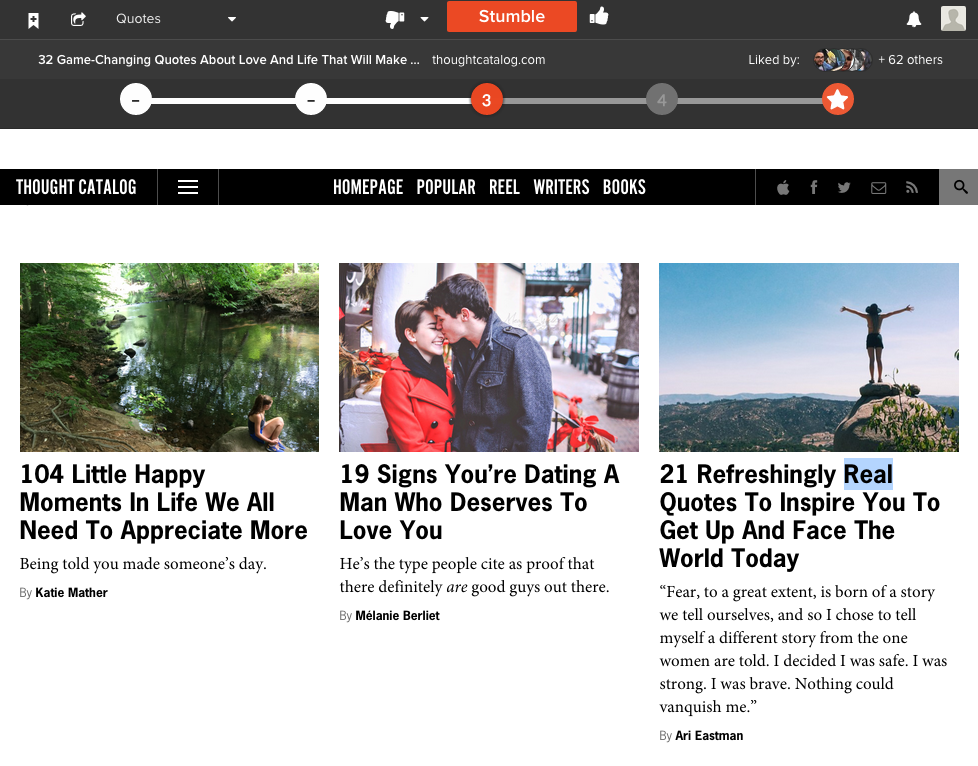In this guest post, Kate Schell, aka Digital Marketing Momma shares an exhaustive list of resources to help you launch your online business. Dig in!
Are you ready to earn 6 Figures This Year In Your Business?
Learn The Techniques to Earn 6 Figures!
Join My Program And I’ll Show You How To Make Millions!
How many of these headlines do you see every day? I know my inbox is flooded with emails and offers with experts trying to give me their secret to 6-figure success.
Truth be told… I fell for a lot of these marketing pitches. I bought programs and listened to endless webinars about how to make the big bucks in my business. I spent a lot of money trying to learn how to be rich. Funny concept huh? Spend a ton to learn how to make a ton.
Here’s what I found out. Most of these high-level courses and programs are mostly strategy. A system that was “created” by the expert that made THEM a lot of money.
Strategy is great, but what about the how-to piece of it all?
That’s where most of these programs were sorely lacking. I love strategies like everyone else but if you’re not showing me how to do something, then I’m no better off and now I’m probably even more overwhelmed.
Here’s an example. I studied an amazing program on Launches. It’s a massive program that many many many people have studied and followed and succeeded using.
The content of the program is awesome, but here’s the thing. At the end, I still wasn’t clear of where I should start. Like, what’s Step 1?
Think about it this way – houses need a foundation. A concrete, solid footing to hold it up. It doesn’t matter the size of the house, it will still need a foundation.
Think about your business in the same way. Whether you are just starting out or have built a successful business – you still need the foundation to support it.
What makes up the foundation:
- branding and logo
- website
- sales and landing pages
- email marketing program
- a way to receive payments
- social media profiles
- a way to call/video chat with prospects and clients
These are the basics.
Then we get into the more specific needs of a business like:
- a webinar program
- facebook advertising
- email automation
- blogging
- content creation
- offers and packages
- online trainings and courses
- tracking online analytics
and so on…
Keep in mind, these are just some of the starting points for an online business. It all depends on what type of business you have and what you are offering.
It also depends on your audience. Maybe they aren’t very tech savvy so social media for them isn’t that important. Who knows? Your business set-up is just as unique as you are.
That’s why getting started can feel super complicated. You are probably looking for someone to tell you how to set up YOUR business and that manual doesn’t exist. You’ve probably been trying to piece together the advice of many and it’s confusing.
A very good friend who runs her own business said to me “I have this amazing network of entrepreneurial people and they all have amazing advice and feedback for me. However, I’m taking the advice of many and some of it conflicts and I’m getting confused.”
As solopreneurs we are in charge of it all and when it’s time to figure out how to do something for our business we go to Google and try and figure it out. Do you remember the scene in Alice in Wonderland when Alice falls down the rabbit hole…. That’s what Google is. The endless rabbit hole of information and it’s very hard to know what’s right and what’s garbage.
So What Do We Do?
The first thing to do is set aside so time (I know, time, haha, who has extra time?) and figure out what it is you NEED to run your business.
What systems do you need to move things along smoothly?
Let’s use a Business Coach as an example:
A business coach may need:
- A Website/Blog
- Email Accounts/Email Marketing
- Payment Gateway/Online Banking
- Intake Forms (preferably ones that can be e-signed)
- Social Media Profiles
- Dedicated phone line/Cell
- Skype or a similar video conference program
- Appointment Scheduler that links to a gmail calendar
What systems could this coach use?
- Website/Blog – WordPress
- Email Account – Gmail For Business
- Email Marketing – AWeber or MailChimp
- Payment Gateway – PayPal
- Intake Forms – Google Docs
- E-Sign Forms – DocuSign
- Facebook Business Page (if applicable)
- Twitter Profile (if applicable)
- LinkedIn Profile (if applicable)
- Instagram (if applicable)
- Pinterest (if applicable)
(why did you write “if applicable”? Well, you should focus your social media efforts on the platform your audience hangs out in. No need for social media overwhelm when you are getting started) - Dedicated Phone Line: Very few of us have landlines these days BUT keep in mind if you are going to be interviewed for podcasts or radio shows a landline is more reliable than a cell.
- Video Calls: Skype
- Appointment Scheduler: TimeTrade or ScheduleOnce
There are many “shiny objects” out there that will promise you “great results”. Try not to sign up for all of the latest and greatest programs and platforms. Figure out what you need as you get started and then when those systems are working well, consider adding more advanced systems.
I’m sure you are now really curious about these “advanced systems” – here are a few that you may roll up into:
Opt-Ins and Lead Magnets:
If you are at the point where you may be considering doing webinars, or would like to create easy to use sales pages with opt-ins, or want to test a few different lead magnets (or freebie downloads), you may consider using LeadPages. The pro plan is $49/mo and is an investment, however, if you are ready to create some really cool and user friendly sales pages and opt-ins, this is a really great program to try.
Social Media Scheduling:
If posting to social media is becoming a pain, you may want to try these options for an all-in-one system for scheduling and managing all of your social media profiles in one place.
- Hootsuite: Easy to use. You can manage all of your social profiles in one place.
- Edgar: Manage profiles and Edgar will recycle the content for you.
- Beatrix: Manage your profiles and Beatrix will recommend content for your to share.
Webinar Platforms:
If you are ready to start adding webinars into your marketing toolkit, here are some suggestions:
- Zoom: Easy to use. Capable of screensharing or just showcasing your smiling face
- GoToWebinar: Expensive, but very user friendly
- WebinarJam: Has a ton of added features
- StealthSeminar: If you’d like to run pre-recorded webinars
Advanced Analytics Tracking:
If you are a numbers lover and like to see the analytics on your website and social media posts you may consider some of these.
QuillEngage: An easy to understand report for your Google Analytics. Report emailed weekly
Need Content to Share for Social Media?
- YouTube: Find a video that’s relevant to your business, share the video and comment.
- Quora: Want to know what your ideal customer is asking? Go to Quora and find out.
- Alltop: Great source of content to share. Search by topic.
- Google Trends: Why not go straight to the search Giant for top content?
- Buzzsumo: With a free account you can search the top content shared.
Stock Photos:
Need some awesome photos for social media, blog posts or your website?
These are just a few of the amazing programs that are available out there. Trust me – new ones are popping up everyday!
Try some of these out. Jump over to Facebook and share any that I may have left out!
Good luck my busy entrepreneurs!!
– – – – – – – – – – – – – – – – – – – – – – – – – – – – – – – –
Kate Schell, aka Digital Marketing Momma is an entrepreneur and crazy busy mom to four. Digital marketing, online business models, funnels and sales strategies are her drive and passion in business! She gobbles up anything and everything that has to do with online business and backend technology systems. But her true passion lies in supporting women entrepreneurs in building their businesses and CRUSHING their fears around technology and digital marketing!