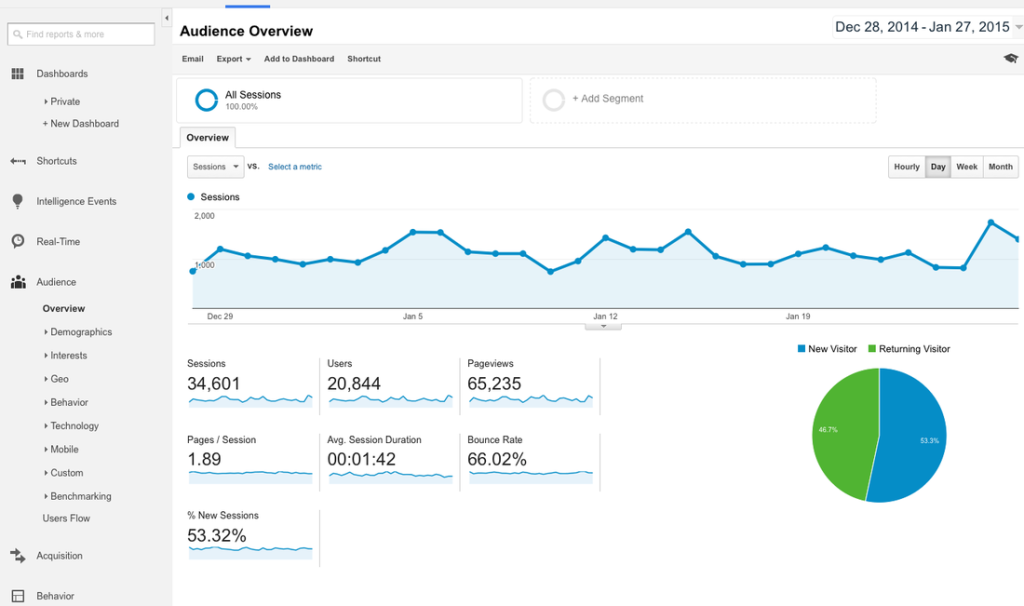When helping others work on a new website, I often compare the process to a home building project. Both can be frustrating, confusing and costly if you don’t put enough advance planning and clear communication into action. So consider these six important steps when you set out to create a new website:
1) Make a list of everything you want – When you approach a new home or renovation project, you should have a pretty good idea of what you want: a kitchen, bathrooms, bedrooms, living areas and whatever else you might need. The same holds true for your new website. Whether it is an outline, a narrative or a drawing, find a way to include and communicate all of the elements that you want included in your new website.
2) Show examples of what you like – When you are thinking about your dream home you probably have images of things that you would like to include in your project. The same holds true for your dream website. If you have specific ideas about how you want your pages to look or certain links to function, be sure to share it with your designer. At a minimum, it is a really useful exercise to have a list of 3-5 websites with specific explanations about what you like or don’t like about those sites.
3) Think about how you will live in your new home – Where do you want your stuff to go? Though you might not know exactly where everything will be located on your website, before you start the process, you should have a general idea of how you would like your pages to flow and function.
4) How are you going to make others feel when they come to visit you – While you usually build a home for yourself not your guests, most people do take into consideration how to make their guests feel welcome, engaged and interested in staying for awhile. This is of the utmost importance when you are designing your website. You should consider how they will find you (search and domain name) what will be the first impression (home page welcome or landing page), what do you want them to do when they get there (read your blog, buy your product, book an appointment) and how do you encourage them to stay in touch and come back and visit (sign up for your newsletter, connect via social media, contact you).
5) Be patient – As with homebuilding, at first, the project seems to move really fast. You will get design concepts to review, you make changes, you receive revisions and perhaps, you go another round until you get to a design concept that you really like. But then, when your design team starts to move to inside your website – coding, connecting, linking and testing – you may not feel that they are as responsive because they are busy doing this behind–the-scenes work.
6) Have a contract – By having a contract with your website design team, you should have a very clear understanding of who is responsible for doing what. You should have an outline of the expected time frame for the project and also can establish payment schedule. This should prevent confusion and encourage clear communication between you and your design team.
It’s just like building a home . . . the more informed you are, the more you know what you want and the better you communicate this, then the more successful you will be in achieving the dream website you desire.
You might also enjoy these articles about successful website building:
– How to Make Your Own Website for Free – USA Today
– How to Dramatically Improve Your Website – Bruce Kasanoff
– 5 Tips for Partnering with a Designer or Creative Agency – 341 Studios
What was the best (or worst) advice you got when you created a website?