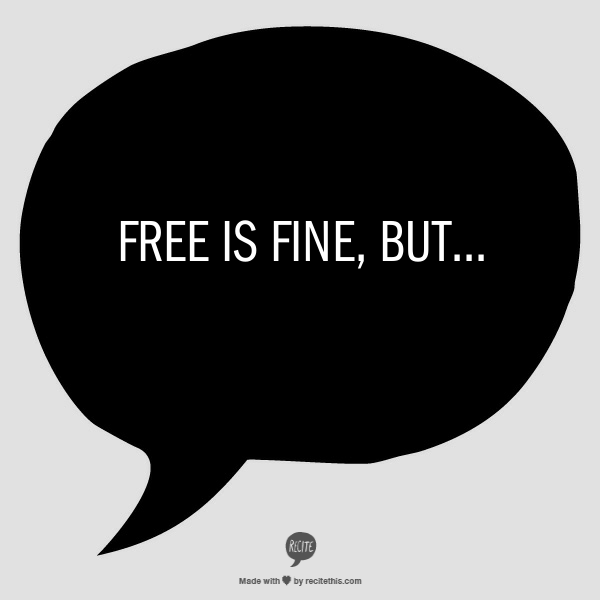To effectively manage your online marketing efforts you should be making the most of your website, your email list and your social media. Obviously, if you are handling all of these efforts yourself, you’ll need as much ease and automation as you can get. Detailed below are my favorite tools for each of these categories along with a description about how they work, what they cost and what alternatives you might consider.

Mailchimp: If you need to reach your clients or potential customers on a regular recurring basis, Mailchimp is a great email management program. It is fairly simple to set up and once you create a design that works for you it can be relatively turn-key to stay connected to your audience. Perks of using an email program are the ability to see your open rates, schedule emails and integrate sign-up forms onto your website.
- Cost: Free for less than 2,000 subscribers or paid version begins at $10/month
- App: Mailchimp app allows you to see campaign reports and modify subscribers
- Alternative: Constant Contact is another well-known email management program, but I prefer MailChimp’s user interface and the monkey is just darn funny!

Hootsuite: If are your tired of logging into each of your social media accounts separately every time you want to post something, then take a look at Hootsuite. It is a social media program where you can track your Facebook, Twitter, LinkedIn and Google+ (business) accounts all in one place. With Hootsuite, you can also schedule posts for the future, do keyword and trend searches, share accounts with your social media team as well as generate reports and analytics about your social media activity. Like Evernote and Mailchimp, there are loads of apps, plug-ins and integrations within the Hootsuite that make it a powerhouse program.
- Cost: Free or paid version begins at $8.99/month.
- App: App is really useful, for quick check-ins, for sharing and for engaging with your followers from your mobile device.
- Alternative: However, if you find the Hootsuite dashboard and capabilities are overwhelming, then give Buffer a try. It serves a similar function, but in much simpler format.

Weebly: If you want to create a simple website that doesn’t have a totally DIY look, then Weebly is a good place to start. I have been creating websites with Weebly for almost 5 years and it has only gotten better and easier to use with each new version. It offers hundreds of customizable formats and styles and it’s drag-and-drop feature for content doesn’t require you to know a word of code but still allows you integrated customization options. It also offers blog and e-commerce features, but only the basics and the Weelby stats are not entirely reliable.
- Cost: Free or PRO account begins at $23.94/year.
- App: The Weebly app allows you quick access to draft a blog post, check stats or respond to activity on your site, but I would advise sticking to the desktop version.
- Alternatives: I understand that Wix and SquareSpace offer similar functions as Weebly. However, it you want to play with the big boys you really should be using WordPress.
With effective tools in place your website, email and social media efforts will work better together to help you reach your target online audience.
Let me know in the comments below, what programs you use or what has your experience been with Mailchimp, Hootsuite and Weebly? Thanks.